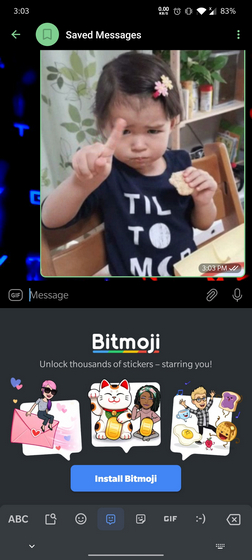When you switch to the Bitmoji tab, you will either see Bitmojis if you have the Bitmoji app installed or Google will prompt you to install the Bitmoji app from the Play Store. However, if you don’t want to use Bitmoji, you’re out of luck. There’s no way to disable this tab, at least for now.
From what I can see, Gboard users are not happy with this new change. While people who religiously use Bitmoji will find this handy, there is a vast majority of Gboard users who don’t want these additional third-party integrations they never signed up for. Right now, this dedicated Bitmoji tab is present in Gboard beta 9.8. Strangely, it was live when I started to write the article as you can see in the screenshot above but disappeared automatically in a few minutes. After clearing the data and restarting the app, however, the tab popped up again. The company is probably making server-side changes to test and gain feedback before making a wider rollout to all users. If Google is planning to push this to all users, a toggle to disable this tab will be much appreciated for those who are not interested in using Bitmojis. If you’re someone who uses Gboard, let us know your thoughts on this integration in the comments section below.