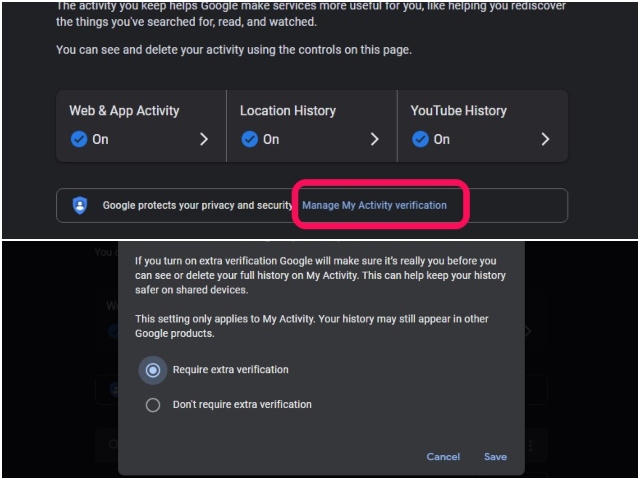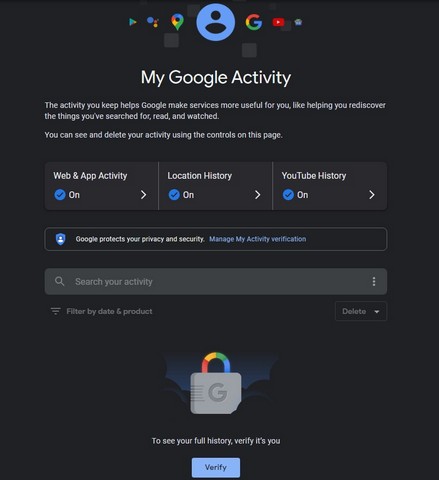Now, if you are unaware, the Web and Activity page in Google is a webpage that shows a cumulative history of your online searches, YouTube watch history, and other browsing activities across platforms. So, anyone with a device that has your Google account logged in can access your online activity without any additional verification. Citing this loophole in the system, the Mountain View giant added password protection support to lock the Web and Activity page. This way, you have to put in an additional password before accessing the page. Now, to activate password protection for the Web and Activity page, you can go to activity.google.com. Click the new “Manage My Activity verification” link. Select the “Require extra verification” option and click “Save”. Put in your Google password to verify that it is you who is making the change, and it’s done.
Following this, whenever you want to access your Web and Activity page, you have to verify your identity by entering your Google password. So, even if anyone has a device with your Google account logged into it, they cannot access the said page without your password.
This is a pretty thoughtful feature that aims to protect the history of a user’s digital activities. It is especially useful in these times when most of the population is working remotely, using Google apps and services. So, they would want to protect the history of their digital activities to avoid potential cybercrimes.