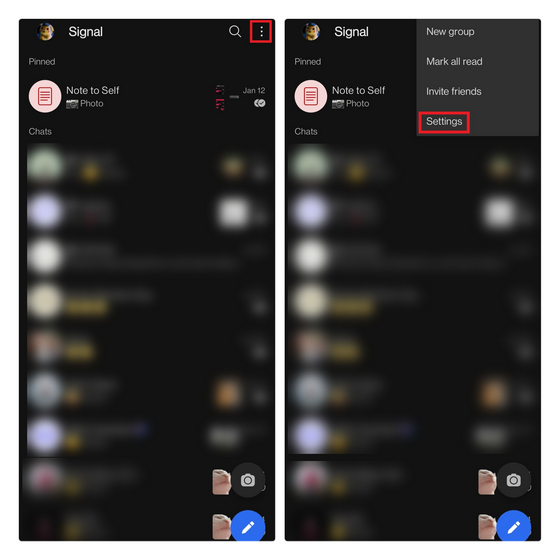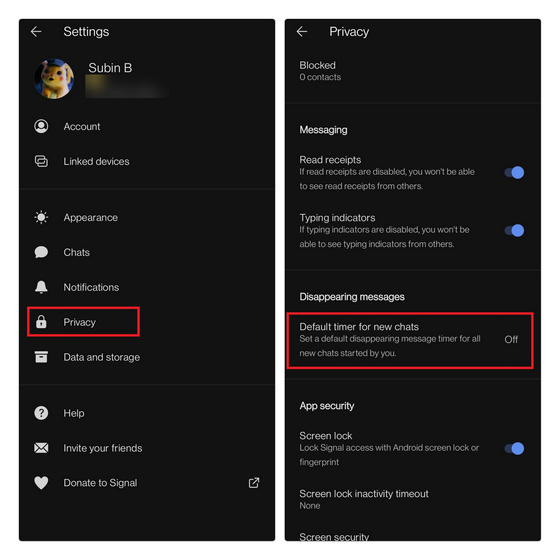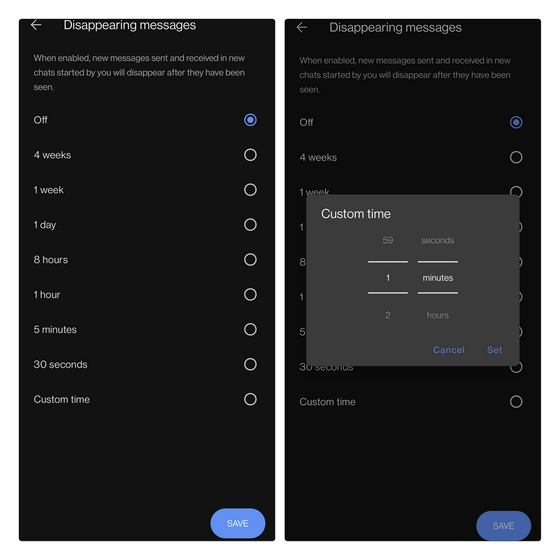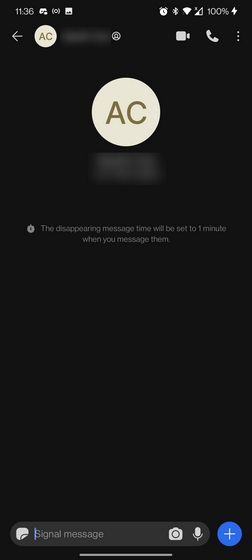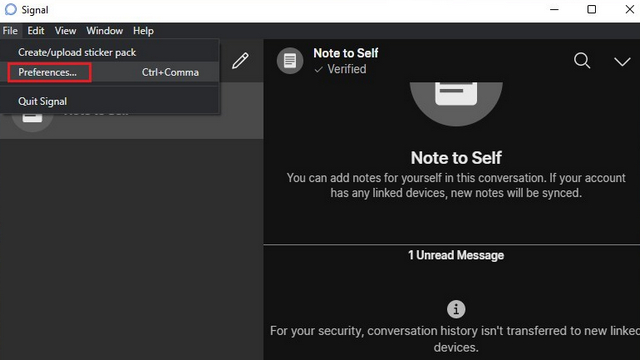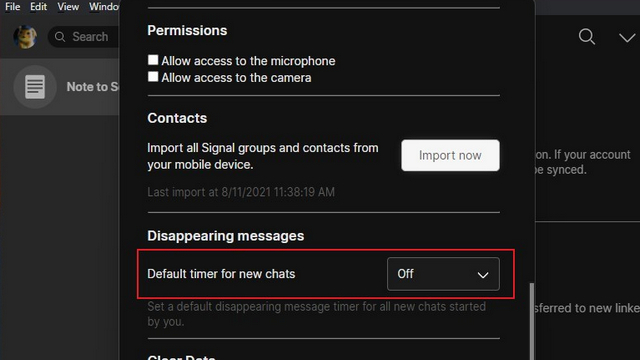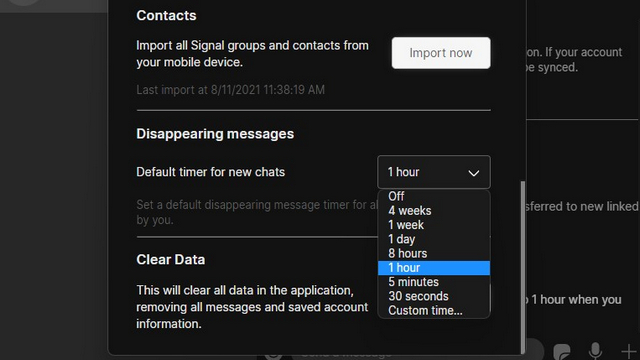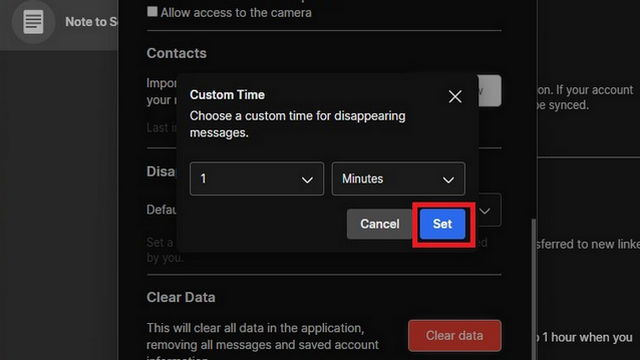Send Disappearing Messages by Default on Signal (2021)
Previously, you had to toggle the option and select the disappearing messages interval for each chat individually. You can now set up a disappearing messages timer for all chats on Signal’s mobile app or desktop client. We have included the set of instructions for both, so feel free to use the table below to navigate to the relevant section.
Send Disappearing Messages Default Timer on Signal for Android and iOS
Tap the vertical three dots menu at the top right corner of the Signal app and choose ‘Settings’ from the list of options.
Tap on ‘Privacy’ from the Settings page, and you will now see a new ‘Default timer for new chats’ option under the ‘Disappearing messages’ section.
You can now set the duration for which you want the messages to be available in the chat window. The available options are 30 seconds, 5 minutes, 1 hour, 8 hours, 1 day, 1 week, and 4 weeks. Signal also lets you set a custom time interval based on your preference, which should come in handy. After setting the duration, tap on ‘Save’ to confirm the changes.
As you can see here, new conversations you start in the secure messaging app will respect the default interval for disappearing messages. To clarify, this won’t affect your existing Signal conversations. If you would like to enable the disappearing messages feature for existing chats, check our article on sending disappearing messages in Signal.
Set Disappearing Messages Default Timer on Signal Desktop
You can also enable the default timer for disappearing messages from Signal’s desktop app. To get started, follow the steps below:
Open the Signal app and navigate to ‘File -> Preferences’.
Scroll down until you find the ‘Default timer for new chats’ option under the ‘Disappearing messages’ heading. Click on the ‘Off’ dropdown list to tweak the default disappearing message timer for all new chats.
Just like Signal’s mobile app, you will see the default set of time options. You can then choose one of these options to set a default disappearing message timer.
If you prefer a custom time, click on the ‘Custom time…’ option and set your preferred time, and click on ‘Set’ to save the changes.
Set New Messages in Chats to Disappear by Default on Signal
So that brings us to the end of our guide to set new messages to disappear by default after a specific time duration on Signal. This is a neat feature that enhances privacy as well as helps save storage space on your device. You can even utilize this ephemeral feature on your ‘Note to Self’ section to keep it clean. For more Signal tips, go through our articles on the best Signal features and the best Signal tips and tricks you should know.