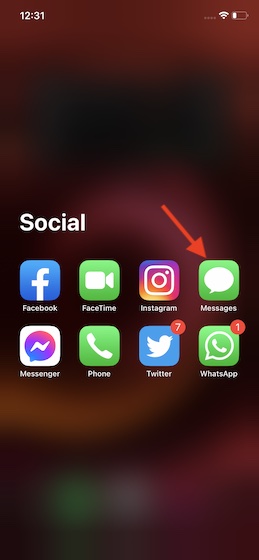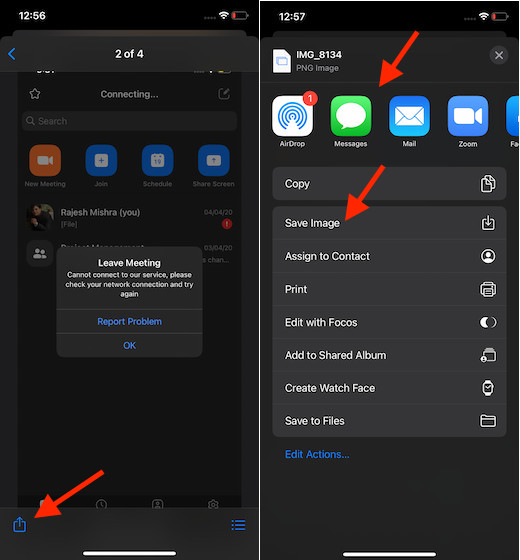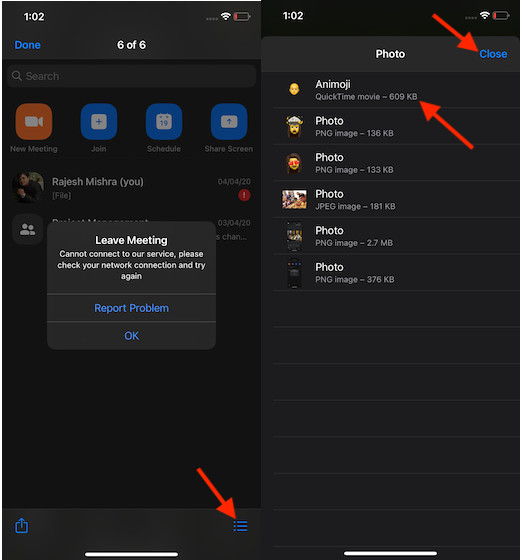View All Photos in Messages Threads on iOS
iMessage lets you check out the shared images and clips of each conversation thread. So, depending on your needs, you can dive into a specific conversation thread and view the file size of each image. Moreover, you also have the option to save an image and even share it.
Now, head into a conversation thread, which shared images you want to access.
Next, tap on the contact’s name at the top center.
Next up, tap on the “Info” button.
Up next, scroll down and hit the See All option. Now, you should see the entire library of shared photos and screenshots. Then, browse through the entire library to view your photos.
It’s worth noting that you can also save and share the specific photo. To do it, tap on the Share button and then choose Save Image to save it to your photo library or share it via your preferred medium.
Note:
To let you easily navigate all of your photos/videos and other media, iMessage features three tabs named All, Photos, Screenshots. By default, All is selected. So, you can tap on the respective tab to dive into the specific section.
- If you want to view all the shared images in the list view, tap on the list view button. On the next screen, you should see the list of all the photos and videos along with their file size.
Note:
Unfortunately, iMessage doesn’t offer a way to delete the unwanted photos from the list view. If you want to get rid of all the useless images, head into the Settings app -> General -> iPhone/iPad -> Messages. Now, tap on Photos/Videos and then hit the Edit button at the top right corner. After that, select the images you want to remove and hit the delete button.
That’s pretty much it!
View All Photos in Messages Threads on iPhone and iPad
So, that’s how you can keep a track of all the photos and videos in iMessage threads. Now that you know how to view them, make the most of this hidden feature to not only enliven the nostalgia but also stop the unnecessary images from clogging up the storage on your iOS device. With iOS 14, Apple has vastly improved the stock messaging app. The addition of features like pinning and mentioning has made it more helpful. What do you think of the Messages app and what are the changes you want to see in it? Shoot your thoughts in the comments below.