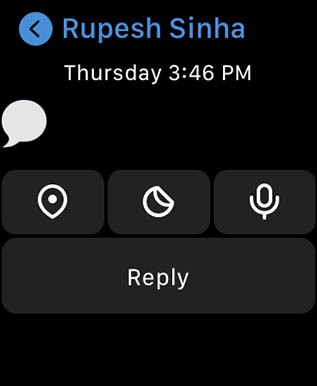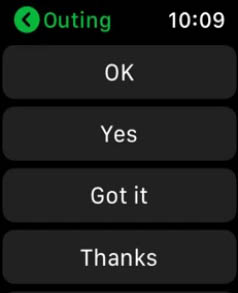WhatsApp for Apple Watch Alternatives to Use in 2021
There are surprisingly few messaging apps that have put in the work towards making an Apple Watch app. That means your choices are limited if watchOS support is an absolute must for you. Signal, my new secure messaging app of choice, doesn’t have a watchOS app, which is sad. However, there are some others you can check out. In this article, we will take a look at alternatives to WhatsApp for watchOS. As usual, you can use the table of contents to skip ahead to any section.
1. Telegram
One of the first apps that come to mind when you think about WhatsApp alternatives is definitely Telegram, and for good reason. The app offers all the features WhatsApp does, and adds a lot of extra features on top.
Plus, it also offers a fully fledged Apple Watch app so you can continue your conversations from your wrist. The Telegram app on watchOS shows you all your conversations. You can open any of them, send new messages or stickers, etc and basically keep in touch with your contacts. If you’re wondering about switching from WhatsApp, you should also check out our detailed comparison between WhatsApp vs Telegram vs Signal. Download Telegram from the App Store (Free)
2. Facebook Messenger
If you’re a regular Facebook user (although I have to ask you why!?), you probably also use Facebook Messenger quite frequently. If not, you can consider using it as an alternative to WhatsApp because it does offer an Apple Watch app as well.
As you’d expect, you get to see all your conversations in the watchOS app, and you can long-press to start a new message as well. The only issue I see with this app (other than the obvious privacy implications of using Facebook Messenger) is that the watchOS app doesn’t show attachments that people share with you. Download Facebook Messenger from the App Store (Free)
3. Line
Lastly, if you have a lot of contacts that use Line messenger, you’ll be glad to know that it also offers an Apple Watch app. You get all the usual messaging features here as well, including support for images and stickers.
The app also supports sending emojis and stickers, and you can easily view your unread messages to keep in touch with your contacts on the app. From a cursory reading of the LINE privacy policy, I don’t think that Line is any better than Facebook Messenger in terms of tracking you and using your data for ads, but it’s your call at the end of the day. Download Line from the App Store (Free)
Bonus: WatchChat 2
Changing messaging apps isn’t as simple as just downloading a different one. After all, your contacts need to be using those apps as well. So, if you’re unwilling to switch over from WhatsApp, you can check out WatchChat 2 for a sort of workaround to using WhatsApp on your Apple Watch. If this sounds interesting to you, go ahead and read our article on how to use WhatsApp on your Apple Watch.
Check out These WhatsApp Alternatives for Apple Watch
Clearly, there aren’t a lot of messaging apps that are available on watchOS. However, as long as you’re willing to move away from WhatsApp, there are at least some alternatives you can consider. Personally, since Signal isn’t available on the Apple Watch yet, I would recommend using Telegram instead. It has an Apple Watch app, and it’s quite feature rich as well. Otherwise, you can obviously consider other options, or just stick with the workaround we mentioned for using WhatsApp on your watch. So, are you using WhatsApp on Apple Watch? Or are you using an alternative option? Let us know in the comments below.